
Janome Artistic Digitizer Software
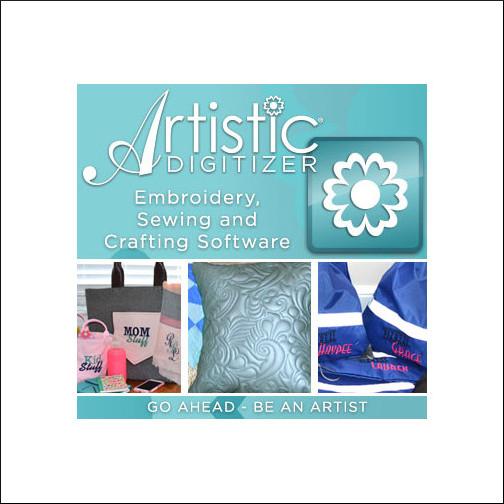
Be the designer, the gift giver or the award winner; with Janome Artistic Digitizer embroidery software. Create and embellish any project easily with this robust embroidery, sewing and crafting software.
Achieve professional quality results quickly and easily, without needing to be an expert. Everything you need is in this powerful and comprehensive package. You can create original designs, add personal touches, choose from a plentiful selection of digitizing options, advanced editing features, crystal work, quilting motifs and more.
With this software you have the freedom to take your creative expression in any direction you can imagine. The Janome Artistic Digitizer gives you the freedom to be anything.

PaintStitch
Paint stitch is a unique patented technique which converts a picture into embroidery through skillful reduction of the number of colors and blending in such a way that makes it look like a painted canvas.
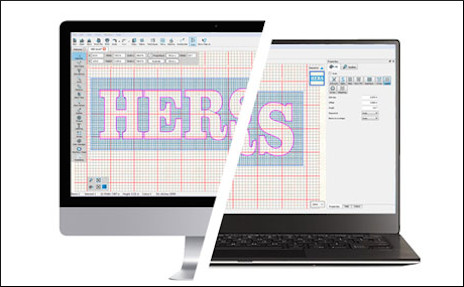
Design on Your Platform
Artistic Digitizer software is Mac and Windows compatible.

Couching
Add depth, dimension and drama to any projects to create more interest by stitching down a piece of thread or yarn to create a unique look and texture.
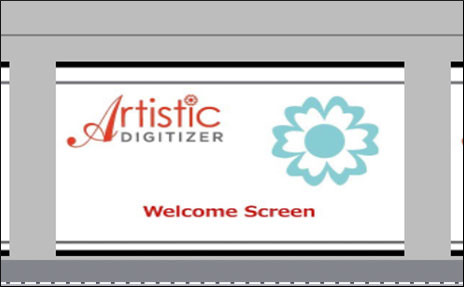
Ease of Use
Find over 60 tutorial videos available directly in the software. The videos over everything from basic functions to complex designs.

Fonts! Fonts! Fonts!
Easily integrate any font into your project. Artistic Digitizer lets you select from True Type Fonts to Open Type Fonts, or your own system fonts and create unique looks on any project.

Reverse Lettering
Try this twist on monogramming: with the Reverse Lettering feature, along with Netfill and Trim functions, you can eliminate bulky satin stitches that can easily get lost in bulkier fabric, letting the fabric you are sewing on create your statement.

Array Tote
Take a single design and automatically populate it seamlessly into several, covering your stitch area.

Intertwined Monogram
Take your creativity outside the box of a typical monogram. Easily weave your monogram letters through each other, creating a unique design.

Name Drop
Use Name Drop to quickly insert several names in a single design for bags, caps, badges, or shirt logos.
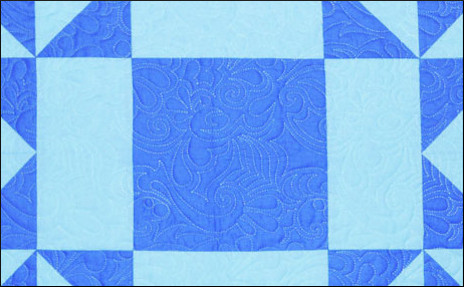
AcuFil
Create beautifully-matched stippling across entire projects: create your own quilting stitches that can be used in our patented AcuFil hoop, allowing you to quilt your projects in the hoop.

Quilt Your Imagination
Design your own custom quilting motifs to use on a Long Arm Quilter, giving your projects your own personal touch.
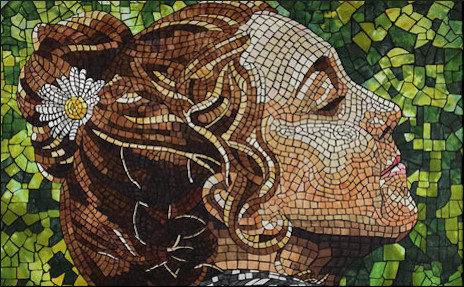
Design, Cut, Transform
Transform your photography into works of art. Use your digital cutter to design & cut beautiful, intricate shapes from fabric and piece them together to create stunning art quilts.

Motif Fill
Add texture and dimension to your embroidery projects with hundreds of different motifs that can be used in your designs.
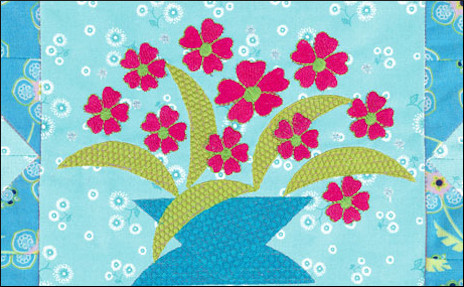
Split Feature
Split objects to easily create new shapes for use in your designs using the Knife tool.

Decorative Buttonholes
Upcycle garments using the Buttonhole feature! Start with a standard sized buttonhole and add unique artistic flares using the shapes and array tools.

Floral Vine Fill
Fill any shape with sprawling vines and blooms. Artistic Digitizer allows you to manipulate the automatically generated vine pattern to interact with your design the way you want it to!

Gradient Fill
Give your embroidery dimension using the Gradient Fill feature. Fill your shapes with multiple colors that blend and combine!

3D Monogramming
Artistic Digitizer enables you to add dimension to your monograms. 3D and 4D Stitching builds your letters up giving a puffed effect without the use of puffy foam!
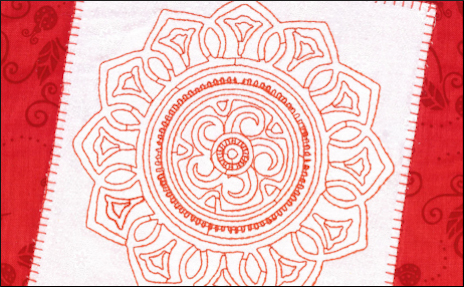
Convert to Redwork
Get the classic Redwork embroidery look using the Convert to Redwork feature. Import your own image or artwork and Artistic Digitizer will create a Redwork design, ready to stitch out!
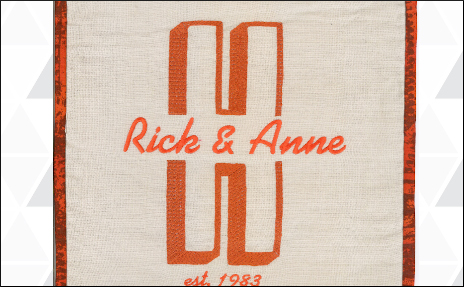
Knife Feature
Use the Knife feature in Artistic Digitizer to split designs. Easily segment your designs in order to add space or a dramatic flair!

Couching
Add depth, dimension and drama to any projects to create more interest by stitching down a piece of thread or yarn to create a unique look and texture.

